About NET2WEB
What is Net2Web?
Developer tool that gives possibilities to web developers of unlimited access to Paxton NET2 software from anywhere.
Brief program features:
- Supports most NET2 SDK methods and Advanced Permissions as well.
- Simplified work with methods
- Encrypting support (OpenSSL and 3DES)
- Customisable security key and port for program access
- Using push technology for monitoring realtime events
- Using pulse technology (Sending emails on a schedule or on demand)
- Realtime debugging
- Link failover feature
- Ability to activate and deactivate the program
- CloudBridge feature
Description of features:
- Program supports most methods of NET2 SDK. See list of all supported methods.
- For more difficult methods like 'addnewuser, updateuserrecord, addeventrecord', simplified work is used. Only one parameter is needed to successfully execute a method.
- The program supports both encrypting methods (OpenSSL, 3DES) for different versions of PHP.
- For the maximisation of security, the developer can set their own security keys and ports for security connection.
- The developer can customise the push URL address and also set up the push SQL. The developer chooses what events and controllers the push technology will apply to.
- The developer can completely customise the settings of their email service including Windows authorisation and emails including subject, header, footer, email body SQL.
- There is a debug window that, in realtime, shows the results of all requests and can also save to file.
- NET2 link lost failover feature, will restore lost connection automatically, doesn't require any operator action.
- Ability to activate and deactivate the program which helps if there is a need to quickly transfer the program from one computer to another.
- CloudBridge, say goodbye to difficulties with Firewall configurations.
Feature details:
1. List of supported methods:
| activateioboardrelays | canauthenticate | getoperatorlevel | setdooropentime | viewcardtypes |
| addaccessLevel | closedoor | getproducttype | silencealarm | viewdepartments |
| addcard | deleteaccesslevel | holddooropen | updateaccesslevel | viewevents |
| adddepartment | deletecard | isuserpermittedthroughdoor | updatedepartment | viewdoors |
| addeventrecord | deletedepartment | lasterrormessage | updateoemsetting | viewioboardinputs |
| addnewuser | deletetimezone | opendoor | updatetimezone | viewioboardoutputs |
| addtimezone | flashaccessdenied | pulse (Net2Web) | updateuserrecord | viewioboards |
| adduserrecord | flashaccesspermitted | purgeuser | username | viewtimezones |
| addvehicleregistration | geteventdescriptions | querydb | viewaccessleveldetail | viewuserrecords |
| addvehicleregistrator | getlistofoperators | serverhostname | viewaccesslevels | |
| authenticateuser | getoemsetting | serverlastchecked | viewcards | |
| Advanced Permissions | updateuserrecord | viewuseraccesslevelsadvancedpermissions | viewuserindividualaccessadvancedpermissions | |
2. Difficult methods; samples of simple syntaxes:
| addnewuser | accesslevelid, departmentid, antipassbackind, alarmuserind, firstname, middlename, surname, telephoneno, telephoneextension, pincode, picturefilename, activationdate, cardnumber, cardtypeid, active, faxno, expirydate, userpicture, field1, field2, field3, field4, field5, field6, field7, field8, field9, field10, field11, field12, field13, field14 |
| updateuserrecord | userid, accesslevelid, departmentid, antipassbackind, alarmuserind, firstname, middlename, surname, telephoneno, telephoneextension, pincode, picturefilename, activationdate, cardnumber, cardtypeid, active, faxno, expirydate, customfields, userpicture, field1, field2, field3, field4, field5, field6, field7, field8, field9, field10, field11, field12, field13, field14 |
| updateuserrecord | Advanced Permissions: advancedaccesslevelid, advancedindividualid, advancedindividualtimezoneid |
| addeventrecord | eventtype, eventsubtype, deviceserialaddress, devicesubaddress, userid, cardnumber, eventdetail, linkedeventid, ioboardid, ioboardinputid, ioboardoutputid |
-
NET2 SDK: must be provided by all parameters
oemclient_xml($SID, 'addnewuser', array('accesslevelid' => "value", ..... , 'userpicture' => "value", 'field1' => "value", ..... , 'field14' => "value"));
oemclient_xml($SID, 'updateuserrecord', array('userid' => "value", 'accesslevelid' => "value", ..... , 'userpicture' => "value", 'field1' => "value", ..... , 'field14' =>"value"));
oemclient_xml($SID, 'addeventrecord', array('eventtype' => "value", 'eventsubtype' => "value", ..... ));-
NETW2WEB: only one parameter is enough
oemclient_xml($SID, "addnewuser", array('firstname' => "firstname"));
oemclient_xml($SID, "updateuserrecord", array('userid' => "value", 'firstname' => "firstname"));
array(...,'userpicture'=>"value"); //"VALUE" is PHP base64_encode(file_get_contents('filename.bmp'));
oemclient_xml($SID, "addeventrecord", array('eventtype' => "value"));
//Advanced Permissions easy works
//Add user permissions
$result_xml = oemclient_xml($SID, "updateuserrecord", array('userid' => "3649", 'advancedaccesslevelid' => "3", 'advancedindividualid' => "1000011", 'advancedindividualtimezoneid' => "1"));
//Remove user permissions, access id must be negotive
$result_xml = oemclient_xml($SID, "updateuserrecord", array('userid' => "3649", 'advancedaccesslevelid' => "-3", 'advancedindividualid' => "-1000011"));3. The program supports both encrypting methods (OpenSSL, 3DES) for different versions of PHP.
-
Net2Web automatically recognizes encrypting types, it is coming from Net2Web PHP file: ne2web.inc.php
// Main OemClient part, return XML
function oemclient_xml($sid, $method, $parameters_array = array()) {
...
//Use OpenSSL
$use_ssl = True;
...
}4. Your own security keys and ports for security connection.
-
These settings must be set using the same values from NET2WEB and PHP file sides.
-
With Net2Web Cloud Bridge, don't need any modification with Firewall configurations, your data is under the protection of the SSL security protocol.
// FILE: ne2web.inc.php
// Don't forget replace key for your own
$securekey = "123456789012123456789012";
// Main OemClient part, return XML
function oemclient_xml($sid, $method, $parameters_array = array()) {
// Connection settings
$url = "http://localhost"; // Url address of your pc
$url_port = "7070"; // Port of Net2web
$url_oem = $url . ":" . $url_port . "/oemclient.xml"; // Oemclient service name DO NOT CHANGE
// Get key from global variable, find it on top of file
$key = $GLOBALS['securekey'];
...
}-
Cipher settings.
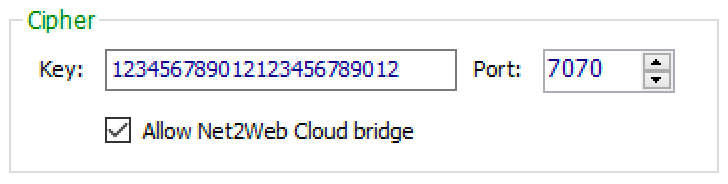
5. The developer can customise the push URL address and also set up the push SQL.
-
Push tab. Use TEST button for immediately test of your PUSH client or test your custom SQL.
-
Push transfers, SQL result like POST data and URL parameters like GET data.
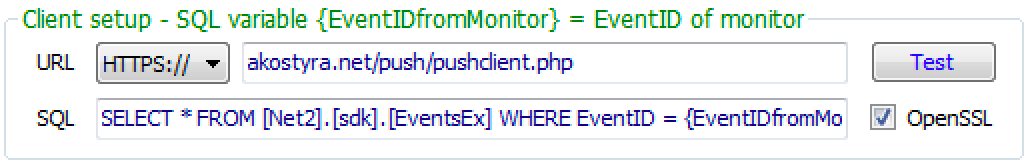
-
Create your own event list with add / delete buttons.
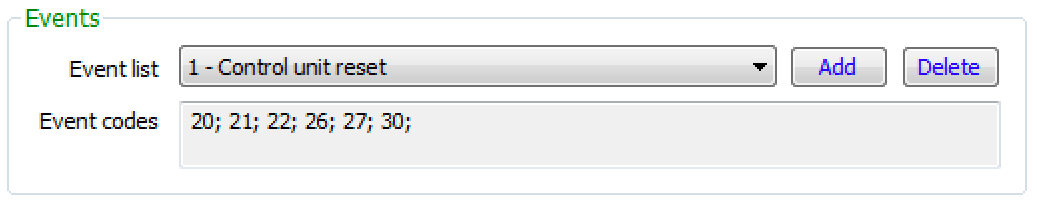

-
Manage monitoring controller list with a simple click on IN/OUT check box.
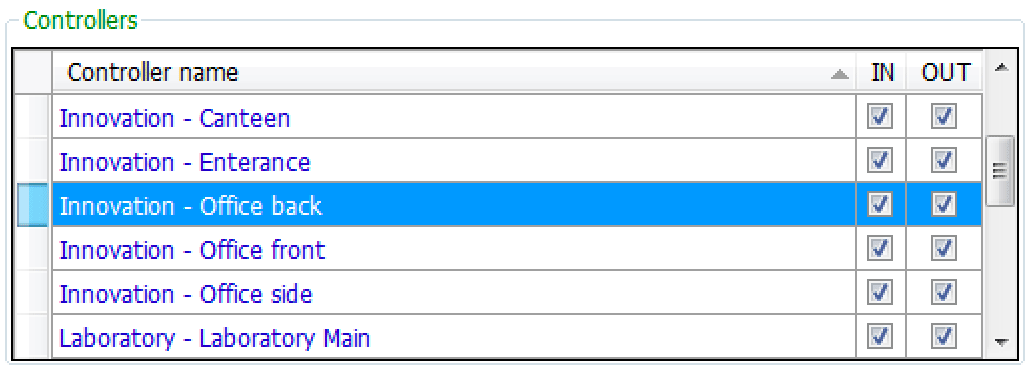
6. The developer can completely customise the settings of their pulse email.
-
The email body can be plain text or HTML. For better customisation of pulse emails, additional tags can be used like {date, time, new line}.
-
Pulse supports unlimited amounts of saved template files which can be used on demand.
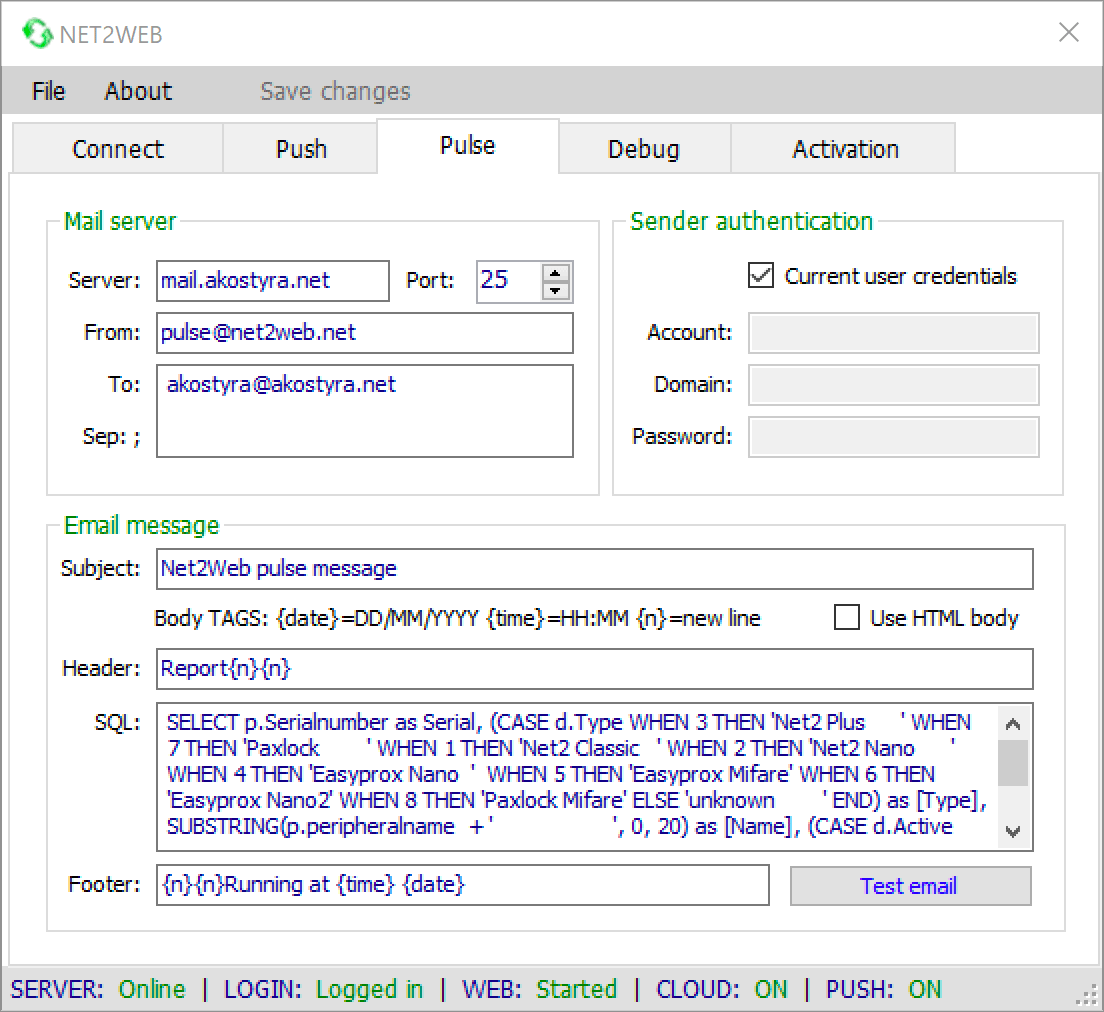
-
Turn on the Pulse feature with a scheduled email or by demand by just clicking on Pulse settings check boxes.
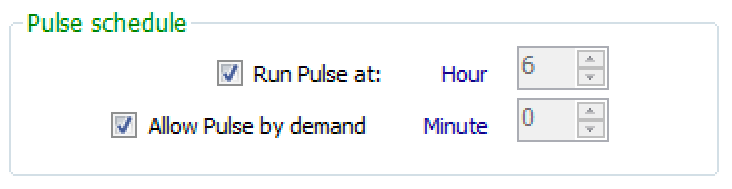
-
You can start up the pulse method directly using the NET2WEB URL with the pulse link.
localhost:7070/pulse.xml-
You can customise pulse with an extra parameter {file} and provide a template file name. The template file must be saved onto the Net2Web folder.
localhost:7070/pulse.xml?file=test.pul-
or as oemclient.xml method
$result_xml = oemclient_xml($SID, "pulse");
$result_xml = oemclient_xml($SID, "pulse", array('file' => "test.pul"));7. There is a debug window that, in realtime, shows the results of all requests and can also save log to file.
-
You can manage how many details you would like to see in the log window. See Connect page for debug switches.
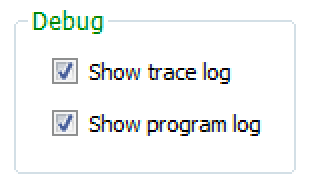
-
The debug window provides you with a lot of useful information, which makes development easy.
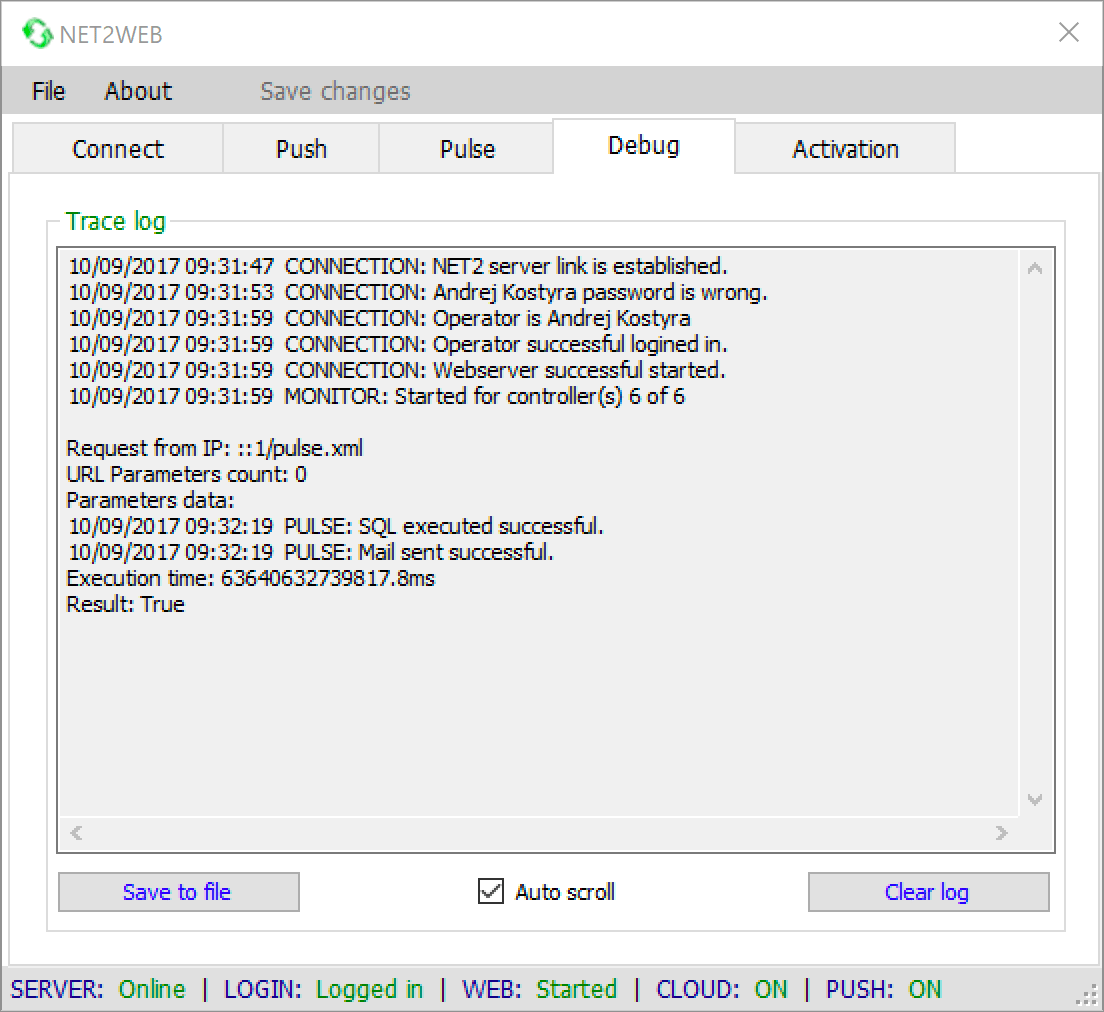
8. NET2 link lost failover feature.
-
Failover restores lost connection automatically, doesn't reuire any operator action.
-
If Pulse feature is setup for work, emails of lost and reconneted will be sent.
9. Ability to activate and deactivate the program which helps if there is a need to quickly transfer the program from one computer to another.
-
There is also a possibility to save registration information as a file and activate the program offline.
-
On the registration page, you can always see information about the subscription end date.
-
An automatic email will be sent out about your subscription ending as well.
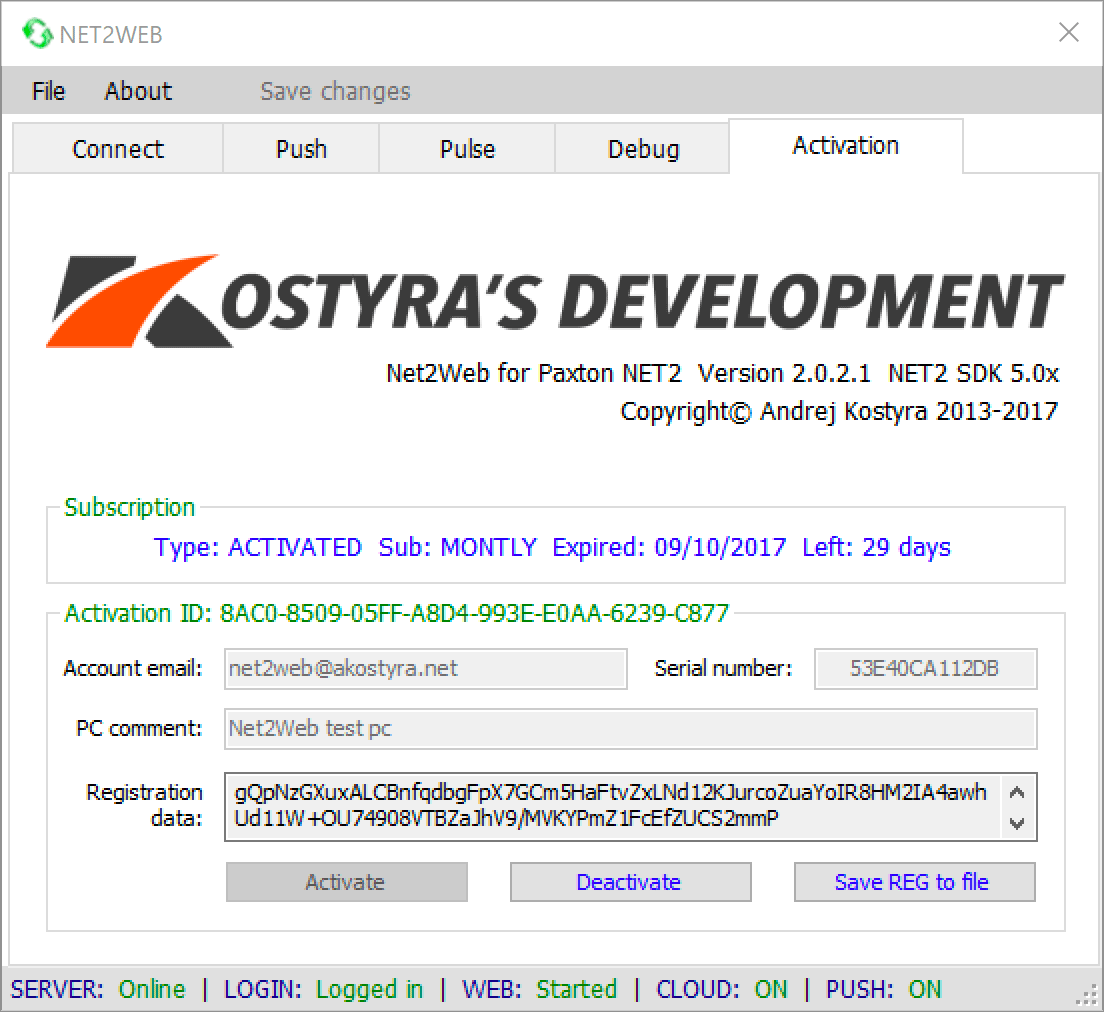
10. CloudBridge feature.
-
Say goodbye to difficulties with Firewall configurations and ingress Paxton access control with ease, all under the protection of the security protocol.
